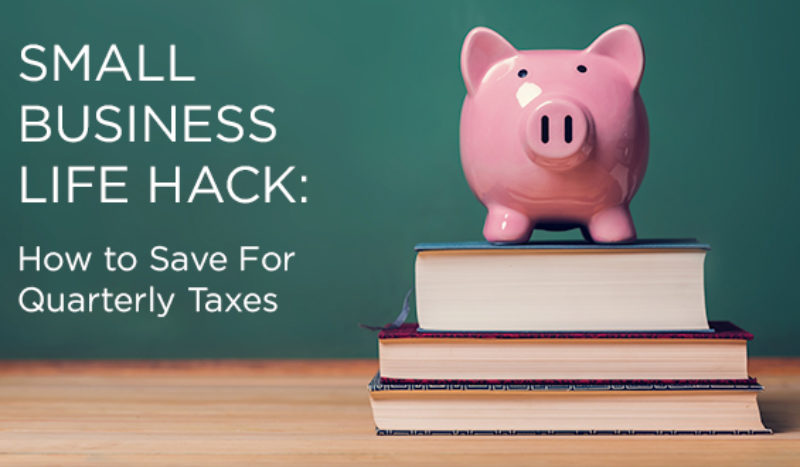Ah, January. The month of fresh starts, bold resolutions, and promises to ourselves that this year will be different. You might find yourself decluttering the garage, KonMari-ing your wardrobe, or even (gasp!) tackling your inbox. Yes, that dreaded sea of unread emails. But before you dive headfirst into the quest for Inbox Zero, let’s take a step back and unpack what that even means, why it matters (or doesn’t), and how to manage your emails without losing your sanity.
Email by the Numbers
First, let’s set the stage with some cold, hard facts:
- The average person has 1,602 unread emails in their inbox. (Feeling better about your 732 yet?)
- Globally, we send and receive a whopping 347 billion emails daily.
- Professionals spend about 28% of their workweek managing emails—that’s roughly 11 hours a week, people!
- A study revealed that 75% of emails go unread within the first 48 hours, showing how easy it is for messages to get lost in the shuffle.
It’s no wonder email can feel like a digital avalanche. So, what exactly is Inbox Zero, and why does it loom over us like some productivity unicorn?
What Is Inbox Zero, and Where Did It Come From?
Inbox Zero is the brainchild of productivity expert Merlin Mann, who coined the term in the mid-2000s. Contrary to popular belief, it doesn’t mean keeping your inbox perpetually empty. Instead, it’s about managing your emails efficiently so they don’t consume your time or attention. The “zero” refers to the amount of time your brain spends worrying about your inbox, not the literal number of emails in it.
Mann’s idea caught fire in the productivity community, but somewhere along the way, it morphed into an almost cult-like obsession. Cue people spending hours every day meticulously sorting, categorizing, and deleting emails. Which begs the question: does an organized inbox actually matter?
Why Should You Care About an Organized Inbox?
While you don’t need a spotless inbox to be successful, a chaotic one can have real consequences:
- Missed Opportunities: Important emails can get buried, leading to missed deadlines or unresponded-to client inquiries (yikes!).
- Increased Stress: An overflowing inbox can feel overwhelming, creating a low-level anxiety that’s hard to shake.
- Lost Productivity: Sifting through a mountain of emails wastes time you could spend on more meaningful work.
- Poor Professional Image: A messy inbox can make you seem disorganized or inattentive, especially if you frequently miss or delay responses.
In short, an organized inbox can help you work smarter, not harder. But how do you get there without spending your entire weekend on email triage? Let’s break down some quick wins for your inbox, then delve into some longer term strategies for keeping your inbox in check.
5 Tips to Organize Your Inbox Right Now
- Unsubscribe Ruthlessly: Those daily sales emails you never read? Hit unsubscribe. Your future self will thank you.
- Archive, Don’t Delete: Not sure if you’ll need an email later? Archive it. This keeps it searchable without cluttering your inbox.
- Use Filters and Labels: Set up rules to automatically sort emails into folders (e.g., newsletters, receipts, work projects).
- Adopt the Two-Minute Rule: If an email takes less than two minutes to respond to, handle it immediately.
- Create a “Read Later” Folder: Move non-urgent emails here so you can focus on what’s truly important.
5 Strategies for Long-Term Email Management
- Batch Your Emails: Check and respond to emails at set times during the day instead of constantly monitoring your inbox. This helps you stay focused on other tasks.
- Embrace Slack (or Similar Tools): Shift quick, informal conversations to platforms like Slack to reduce email volume. It’s a great way to keep internal communication out of your inbox.
- Schedule “No Email” Blocks: Dedicate time for deep work by turning off email notifications. Consider blocking off your calendar to signal to others that you’re unavailable.
- Use Templates: Save time by creating canned responses for FAQs or common inquiries. Templates are especially helpful for customer service or repetitive tasks.
- Delegate: If you have a team, empower them to handle certain types of emails, like general inquiries or scheduling. Sharing the load can free up valuable time.
Helpful Tools to Organize Your Inbox
- Unroll.Me: This free tool lets you unsubscribe from unwanted emails in bulk and rolls up the rest into a daily digest. It’s a simple way to declutter your inbox quickly.
- Superhuman: Designed for power users, this email client prioritizes speed and efficiency. With features like keyboard shortcuts and AI-powered prioritization, it’s great for heavy email users.
- Boomerang: Schedule emails to send later, set reminders to follow up, and even pause your inbox to prevent distractions. Boomerang helps you stay on top of your email game.
- Clean Email: An underrated gem, Clean Email allows you to bulk delete or archive emails and provides insightful analytics about your inbox habits.
There are a few myths about email that need to be set straight. First, the idea that you should never delete emails is simply not true. Not everything needs to be saved, and some emails, such as those containing sensitive information, are better off deleted once they’ve served their purpose. Another myth suggests that if an email is important, the sender will resend it. However, most people assume you’ve already seen their email, and waiting for a resend can make you seem unreliable. Proactively following up is always the better approach. Additionally, the belief that the subject line tells you everything is flawed. Crucial details are often buried in the body of an email, and relying solely on subject lines can lead to miscommunication or missed action items. Lastly, the misconception that more emails mean more productivity couldn’t be further from the truth. Overloading your inbox often results in inefficiency and burnout rather than increased output.
Inbox Zero might be a myth, but managing your email doesn’t have to feel like climbing Everest. With a mix of quick fixes, long-term strategies, and helpful tools, you can turn your inbox into a productivity ally rather than a stressor. Remember, your inbox is a tool, not a taskmaster. And if all else fails, just remember: no one ever wrote “kept a perfectly organized inbox” on their tombstone. So cut yourself some slack, find a system that works for you, and reclaim your time and sanity!